
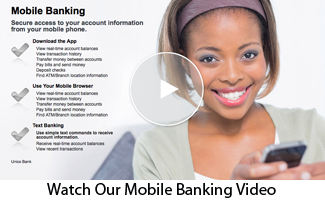
Mobile Deposit is a way to make a deposit(s) to your account using the camera onyour smart phone or tablet to take a picture of the item(s) you would like to deposit.
You can simply send us a message from inside of your Internet Banking account. To do so, sign in to your account from a PC or using the mobile browser on your phone and choose “Mail” from the top right side of the screen. This will open an inbox, from there choose “Compose”. Enter “Mobile Deposit” as the message subject. In the body of the message simply type “Please add the mobile deposit feature to my account, account
number (enter account number). Thank You (enter your name).” We will send you a reply letting you know we have received and are processing your request.

Note: The “Mail” option is not available in the mobile app.
Yes, you will need to be actively enrolled in Internet Banking and must have set up and enrolled to use Unico Bank’s Mobile Banking App from your mobile device and/or tablet.
In general, mobile deposit is available for personal account holders, who are in good standing and have no NSF activity for the last 60 days and have had a relationship with Unico Bank for at least 90 days. Fiduciary accounts, such as Trust or Estate accounts, do not have access to Mobile Deposit.
Checks made payable to the account owner or joint owners that have been properly endorsed with “Mobile Deposit Only”, “Unico Bank”, the date and the owner’s signature on the back of the check. For example:
John Doe
Mobile Deposit Only – Unico Bank
05/01/2025
Mobile Deposit is available within the iOS and Android apps. It can be used on an iPhone, iPad, and Android smartphones that have up to date operating systems and have a camera with 2.0+ megapixel resolution and autofocus.
There are no fees for mobile deposit.
In general, Mobile Deposits received by 5 p.m. CST on a business day will receive provisional credit the same evening. Mobile Deposits received on Saturdays, Sundays, federal holidays, or received after 5 p.m. CST on a business day will receive credit the next business day. If we encounter any issues with your Mobile Deposit, we will contact you via telephone or email within one business day. All deposits are subject to Unico Bank’s Remote Deposit User Agreement.
There is no set limit on the number of checks that can be deposited through Mobile Deposit; however, only one check can be deposited per transaction. There are per deposit limits and daily dollar limits. We reserve the right to change or modify limits on the dollar amount and/or may establish a limit on the number of items or deposits at any time. If you attempt to initiate a deposit in excess of these limits, we may reject your deposit. If we permit you to make a deposit in excess of these limits, such deposit will still be subject to the terms of this Agreement, and we will not be obligated to allow such a deposit at other times.
If you exceed the limit, Mobile Deposit will notify you that the transaction is rejected. Please remember, limits can potentially change and are not guaranteed.
These items can be deposited at any Unico Bank branches, or they can be mailed to PO Box 398, Potosi, MO 63664.
Once you have confirmed the deposited funds have been credited to your account, securely store the check for 60 days before destroying it.
Unendorsed checks will be rejected. After the item is rejected, you can endorse the check with your signature and “Mobile Deposit” and the date then deposit it again through mobile deposit.
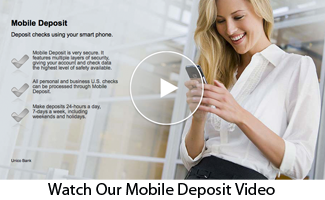
Choose how to receive your alerts
Choose the custom alerts you want to receive.
Enrollment in Pay Bill is simple

Note: The “Mail” option is not available in the mobile app.
