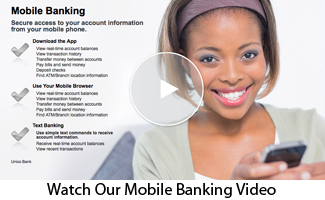Frequently Asked Questions
How do I sign up for Mobiliti?
If you are an existing Internet Banking user simply sign into your Internet Banking account. Go to “Profile” and then “Mobile banking” and click “Enroll”. You must read and accept the terms and conditions and follow the steps as instructed.
**If you are not an existing Internet Banking customer you must enroll.**
Why do I have to enroll in Internet Banking to access Mobiliti?
Mobiliti is Internet Banking just on your phone instead of your computer.
How do I know what my password is for Mobiliti?
Your password for Mobiliti is the same as it is for Internet Banking.
How do I know if Mobiliti is compatible with my phone?
Mobiliti has a Triple-Play offering. It is comprised of three distinct delivery channels available to meet your varying and evolving needs:
- SMS or Text Messaging- uses text messages to obtain account specific information (e.g., available balances, pending transactions) and return the information to the customers mobile device.
- Mobile Brower or WAP- uses the browser on you mobile device to perform transactions, make payments, locate ATM’s and more.
- Downloadable Application (Yes, We have an App for that!)- uses a mobile application that is downloaded and installed on mobile devices to perform mobile banking and payment transactions.
Do I have to have the Internet on my phone to use Mobiliti?
No, Mobiliti has the capabilities for you to retrieve account balances and view pending transactions via SMS or Text Messaging.
What functions can I perform from my mobile device?
With Mobiliti, you can:
- View Transaction History
- View Account Balances
- Transfer Funds between Accounts
- Pay Bills to Existing Payees
- Setup Account Alerts
- Locate ATM’s
Why can’t I add a new payee?
Functionality is limited to sending payments to already established payees. To add a new payee you must login to your Internet Banking account from a PC, go to Bill Payment and choose add a company or person. You can then submit payments to that payee via your mobile device.
Do I need to notify the bank if I lose my mobile device?
No. Since your account data is not stored on you mobile device, your information cannot be stolen. You will need to notify you phone carrier service to cancel or suspend your account.
Is Mobile Banking secure?
Yes, mobile banking is as secure as Internet Banking. We do encourage our customers to choose a complex password and to refrain from using common words, family or pet names and dates that can be easily associated with you. Also never share your password or personal information with anyone. It is also a good idea to use different passwords for each online account that you have.
Can I request my balances via SMS or Text Messaging using someone else’s phone?
No, you will only be able to obtain information via SMS or Text Messaging using the mobile phone number that you entered when you activated Mobile Money.
Is Downloaded Application is compatible with my mobile device?
The only way to know for sure is to try to access your account using the application. If the App is not currently compatible with your phone, check back with us in a few weeks. We are constantly adding new devices to our list of compatible devices just as new devices are constantly being added to the market.